How to List Your Products on B2B Portal in India – Step-by-Step Guide
In today’s competitive global market, just having a great product isn’t enough, you need the right platform to showcase it. Whether you’re a manufacturer, exporter, or supplier, getting your products in front of the right buyers is crucial for growth.
That’s where B2B portals like Dial Export Mart come into play. These platforms connect businesses with verified buyers across India and International markets, helping you expand your reach without spending a fortune. The best part? You can start promoting your products absolutely free of cost with their basic listing plan.
If you're looking to boost visibility, generate leads, and build lasting business relationships, listing on Dial Export Mart is a smart move. Here’s how you can do it step by step, with zero investment to begin with.
Step-by-Step Process to List Your Products for Free on Dial Export Mart
If you’re ready to showcase your products and connect with global buyers, here’s how you can list your business for free on Dial Export Mart
1. Sign In on Dial Export Mart
Visit www.dialexportmart.com and sign in using your business email or mobile number. If you're new, simply click on Register to create an account.
If you're new, simply click on Register to create an account.
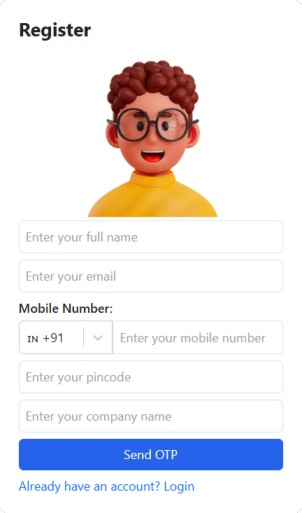
2. Fill in Your User Profile
After registration, you’ll be prompted to enter basic user details such as your name, contact number, WhatsApp number, company name, and email. This helps build credibility for your account
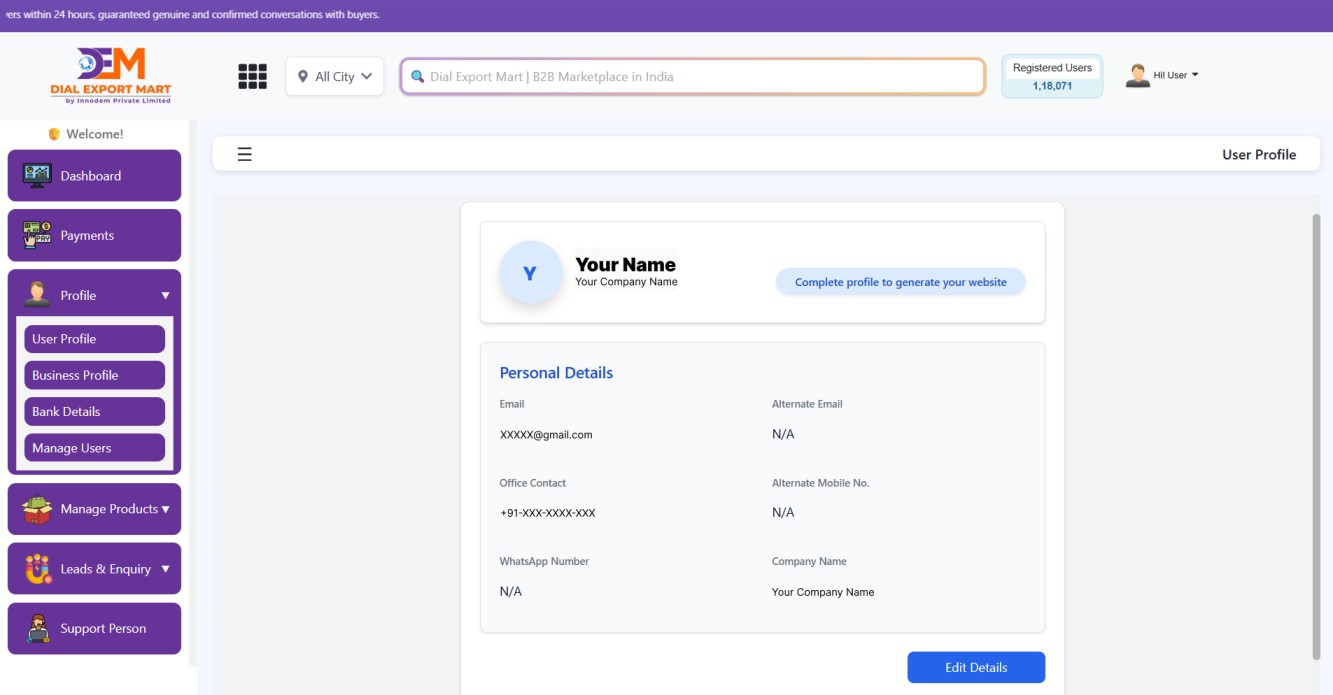
3. Maintain Your Business Profile
To gain maximum visibility and trust, it’s important to keep your business profile complete and accurate. Please provide the following information
Company Detail
1. Company Name: The officially registered name of the business entity. It represents the identity of the company in legal and commercial matters.
2. Office Contact: The main telephone number for reaching the company. Used by clients and partners to communicate with office staff.
3. Fax Number: A dedicated line to send and receive official documents via fax. While it's no longer widely used, fax communication is still essential in certain industries.
4. Ownership Type: Specifies whether the company is a sole proprietorship, partnership, or corporation. It affects taxation, liability, and regulatory obligations.
5. Annual Turnover: The total revenue generated by the company in a fiscal year. This figure indicates the financial size and market activity of the business.
6. Year of Establishment: The year when the company was founded and started operations. Reflects the company's age and experience in its domain.
7. Number of Employees: The current count of staff employed by the company. Indicates company size and operational capacity.
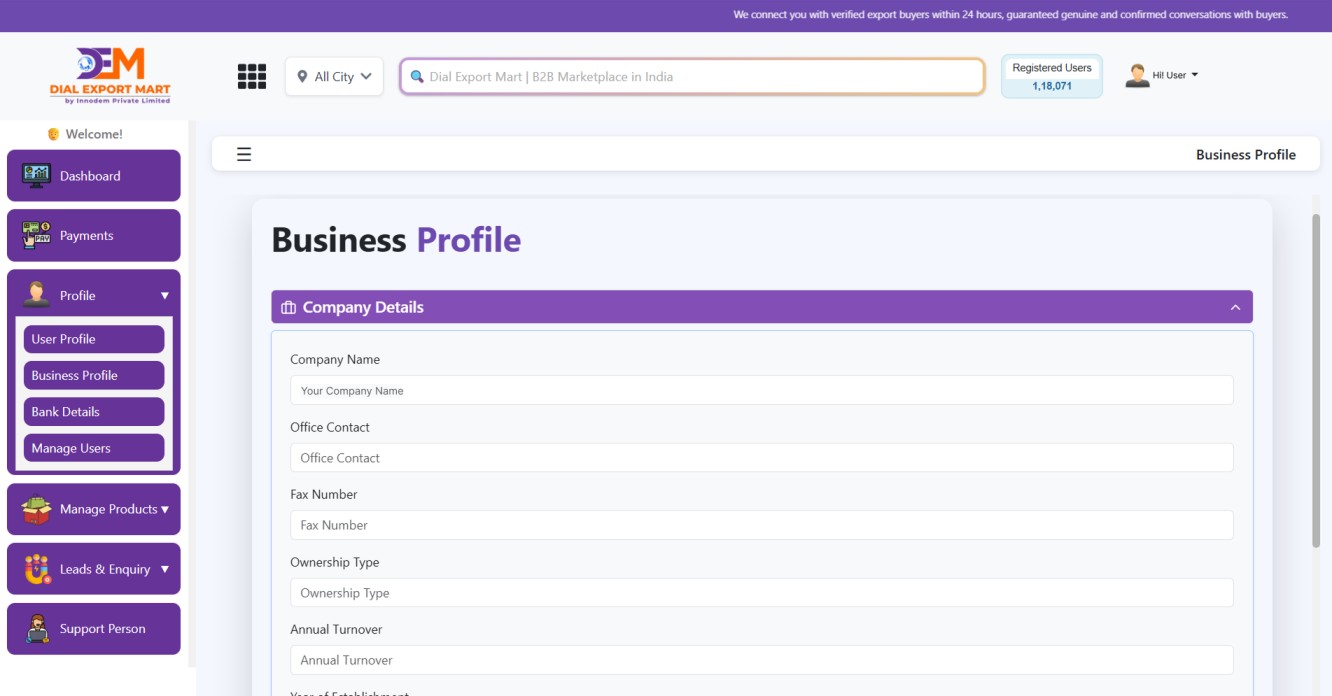
Address Details
1. Address : The physical location where the company is situated. Important for correspondence, deliveries, and site visits.
2. Pincode : A postal code used to identify the company's area. Helps in accurate and timely mail delivery
3. City : The urban area where the company is located. Often influences market reach and accessibility.
4. State : The administrative division of the country where the business operates. Useful for regulatory, tax, and regional business operations.
5. Country: The nation in which the company is registered. Indicates the company's jurisdiction and international scope.
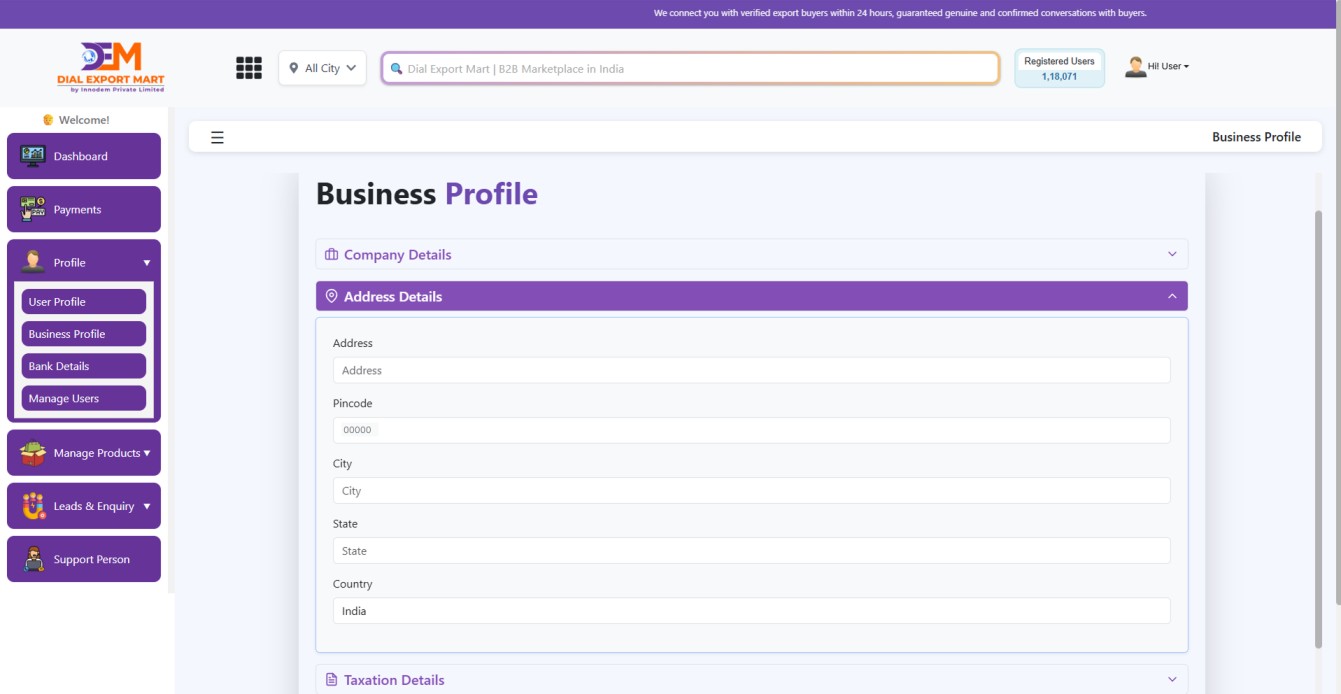
Taxation Details
1. GST Number: A unique identifier for companies under the Goods and Services Tax system. Required for tax filings and compliance in India.
2. PAN Number: The Permanent Account Number used for income tax purposes. Mandatory for all financial and tax-related transactions.
3. Aadhar Number: A 12-digit unique identity number issued to Indian residents. Used for identity verification in company registration.
4. IEC Number: The Importer Exporter Code for businesses dealing in international trade. Required to clear shipments and transfer money globally.
5. TAN Number: A unique identifier for Tax Deduction and Collection purposes.
6. VAT Number: A business identification number used for Value Added Tax transactions.
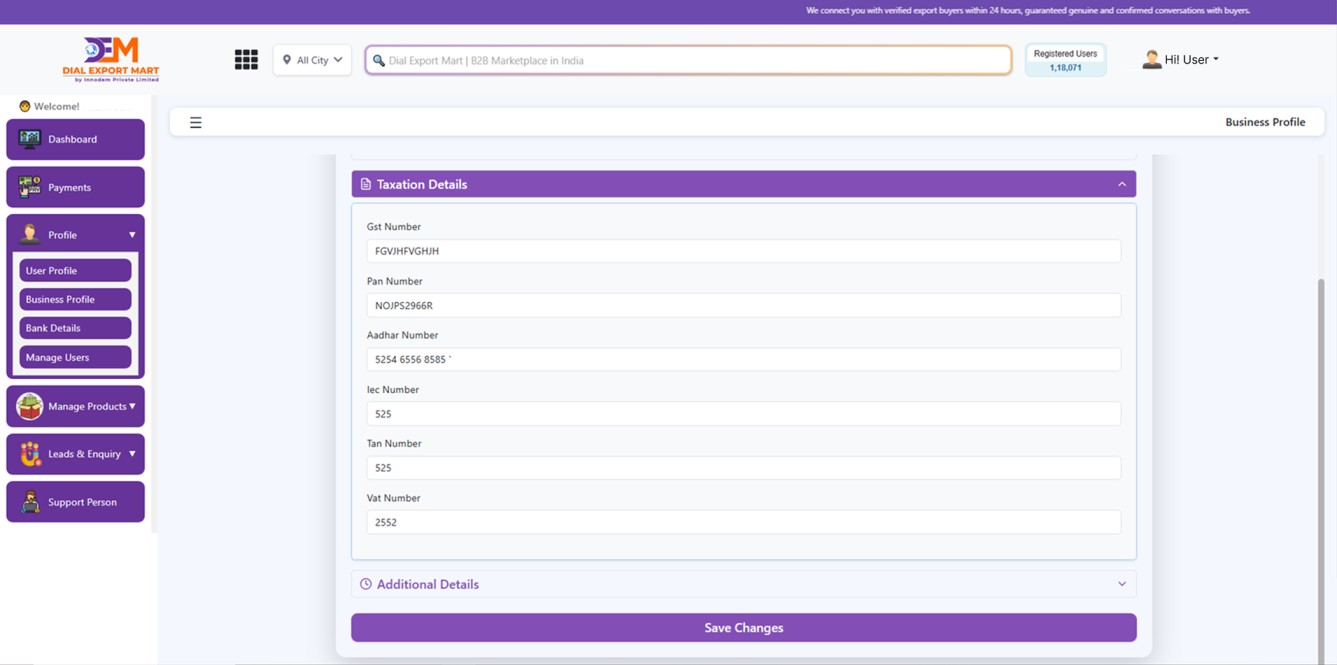
Additional Details
1. Business Type: Describes the nature of the business, such as manufacturer, trader, or service provider. Clarifies the company's core operations and market role.
2. Working Days: The days of the week the company is operational. Helps customers and partners know when they can engage.
3. Working From - Working To: The daily business hours of the company. Defines the time frame during which services or support are available.
4. Company Logo URL: A web link to the company’s official logo. Used in branding, websites, and marketing material.
5. Company Video URL: A link to a video representing the company’s services or mission. Offers a visual overview of the company’s identity and operations.
6. Company Description: A brief summary of what the company does. Provides insight into its mission, products, and market presence.
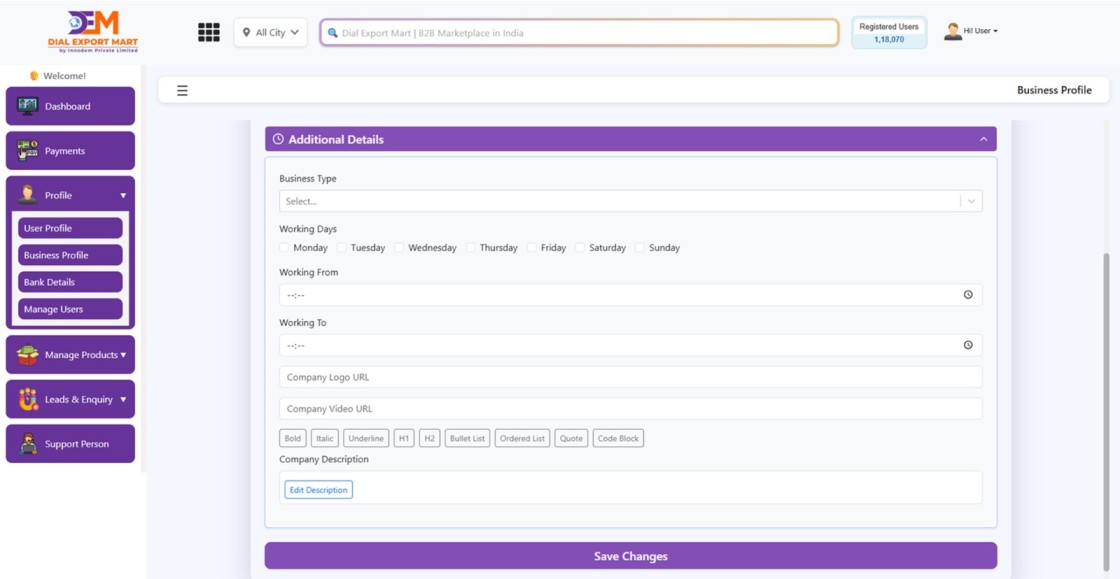
Once all the above details are entered and saved, you're ready to add your product listings and start getting inquiries.
4. Manage Products
The Manage Products section is a crucial area where you can add, organize, and showcase your offerings effectively. It includes one major components
Add New Products
These tools help you not only upload products but also analyze demand trends and present your items in a buyer-friendly way
Why This Section Matters
An organized and well-maintained product catalog significantly boosts your visibility and drives sales
Focus on product trends and in-demand categories to stay competitive. Study buyer preferences based on economic conditions, seasonal demand, and region-specific needs. Use clear, high-quality images and detailed, professional descriptions to present your products effectively. Be consistent in product availability and timely response to inquiries. This builds credibility and trust. Address negative reviews constructively and maintain good customer satisfaction to increase long-term leads. Utilize all the given fields while adding products, this helps improve your chances of appearing in search results and attracting buyer interest.
There are more 3 sub sections under add new products section which contains the important factor in getting the leads and Proper inquiries
1. Add New products
1.1 Description
1.2 Specifications
1.3 Trade shopping
Add New Products: Required Information
-
While adding a new product on Dial Export Mart, fill in the following details accurately
-
Product Name: Enter the exact name of your product.
-
Product Slug: It's user friendly URL of the product
-
Category: Select the appropriate main category for your product.
-
Subcategory: Choose the relevant subcategory for better visibility.
-
Price (INR): Mention per unit price of your product.
-
Minimum Order Quantity (MOQ): Specify the lowest quantity a buyer can purchase.
-
Product Images: Upload high-quality images (up to 6) that clearly represent your product.
-
Select Country, State & City: Indicate your location for region-based searches and logistics filtering.
An organized and well-maintained product catalog significantly boosts your visibility and drives sales.
Use clear, high-quality images and detailed, professional descriptions to present your products effectively.
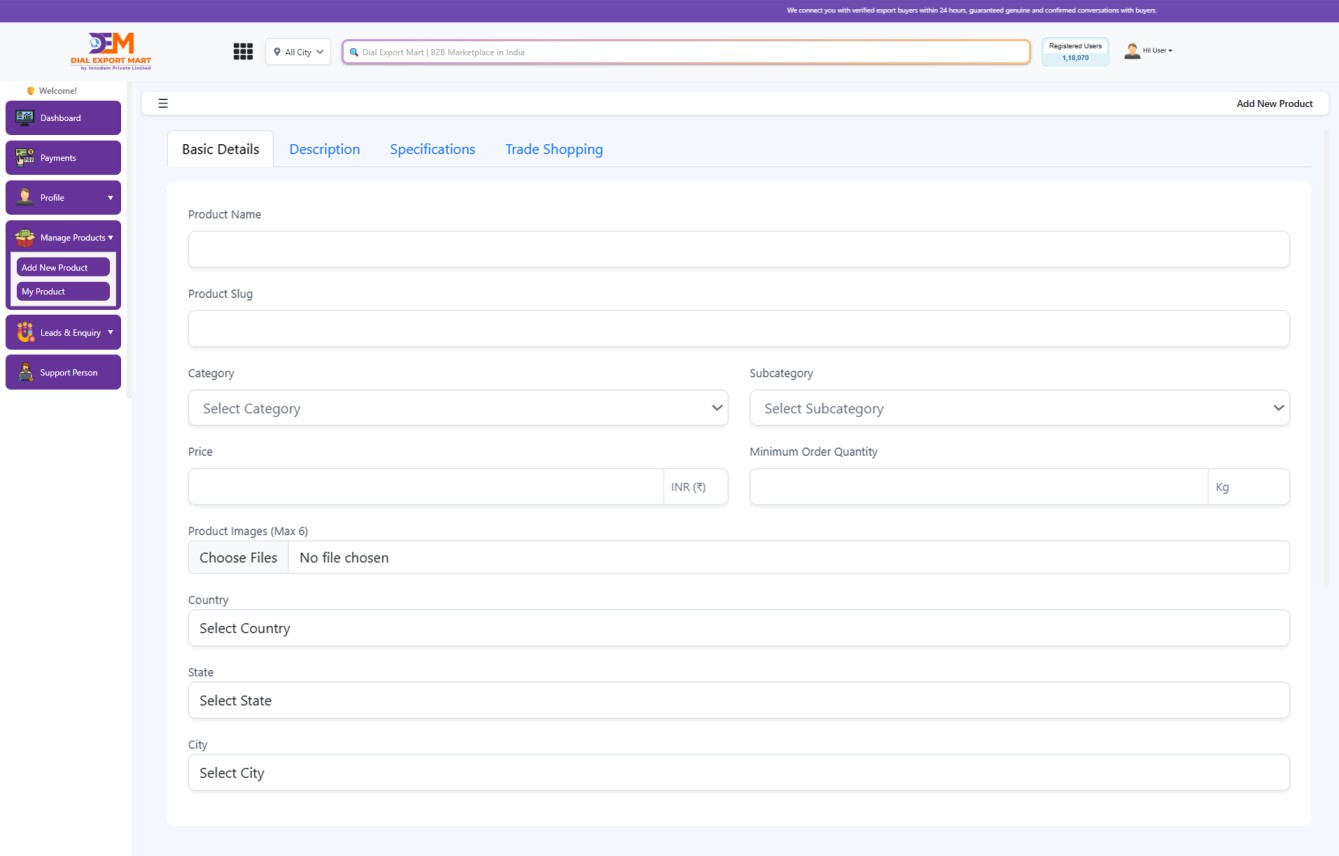
1.1 Description
Highlight your product’s features, benefits, and purpose clearly and attractively. Include the elements like product name, key features, benefits, usage, and packaging.
1.2 Specifications
| 1. Product Type | 2. Material | 3. Finish |
| 4. Width (Meter, Centimeter, Kg, and Gram) | 5. Length | 6. Shape |
| 7. Size | 8. Product Name | 9. Thickness |
| 10. Color | 11. Coating | 12. Wood Type |
| 13. Usage | 14. Processor Type | 15. Type |
| 16. Design | 17. Feature | 18. Application |
1.3 Trade Shopping
| 1. Brand Name | 2. GST | 3. Selling Price Type |
| 4. Fixed Selling Price | 5. Unit | 6. Is Returnable |
| 7. Shipping Type | 8. Package Dimensions (Length, Width, Height) | |
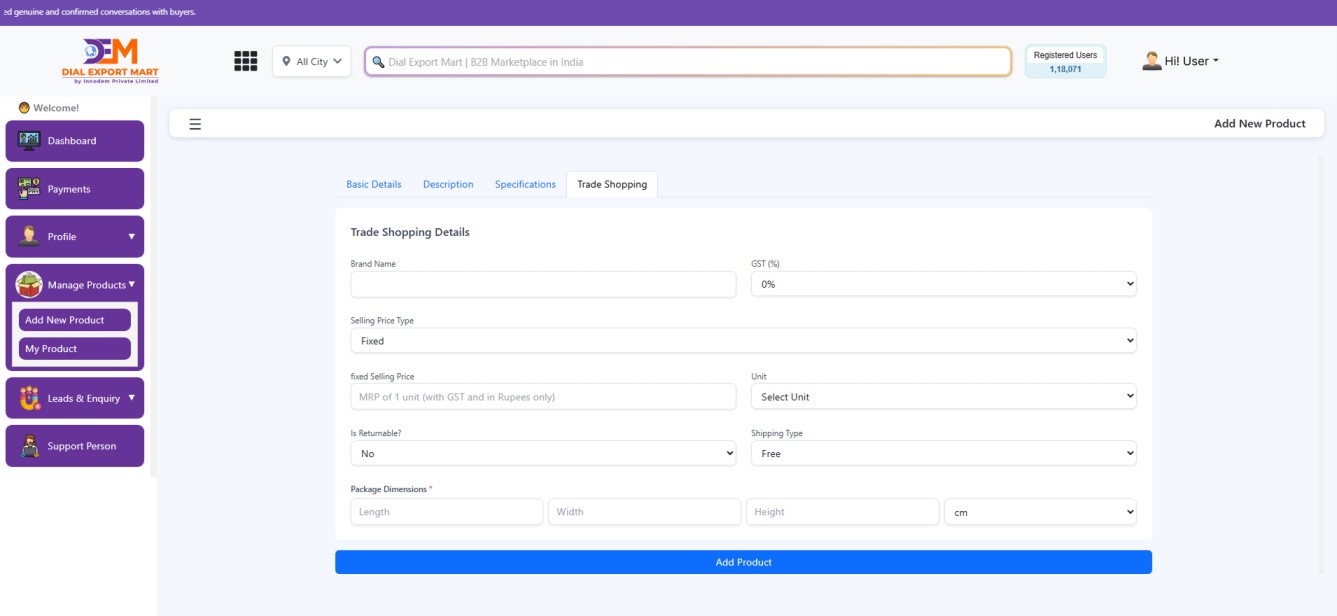
2. My Catalog
Elevate Your Product Visibility with B2B Product Listing
Effective way to boost your product listing is by adding product catalog, represent services, provide specific product information to customers
Uploading your catalog on trusted B2B platforms like Dial Export Mart listing enhances your product visibility, helps you receive more buyer inquiries, and promotes better category selection, all of which lead to increased bulk orders and long-term growth.
5. Leads & Enquiry
Received Enquiry: This refers to the total number of leads generated for a specific product through your online product listing. It's an indicator of how well your product is performing on the B2B portal India.
Buy leads: These are highly potential leads about 70% ready to purchase. These wholesale buyers are already aware of your product’s pricing, benefits, and drawbacks. Free B2B portals help convert such buyers more easily through accurate product descriptions and product title optimization.

6. Support Person
This section includes customer support representatives or account managers responsible for managing multiple clients. To maintain buyer trust and strong long-term relationships, timely resolution of issues is crucial. Responding to inquiries quickly boosts your credibility as a verified supplier and seller on the B2B platform India.
Pro Tips to Improve Your B2B Product Listings and Lead Quality
Seller Registration: A simple process that opens the door to free B2B listing opportunities on Free listing sites India. With minimal effort, you can set up your B2B seller account and start to sell on B2B platforms.
Product Upload B2B: Ensure you upload product images, write accurate product descriptions, and select the correct product category. This enhances the chances of getting your listing approved quickly.
Free Seller Tools: Many free B2B portals offer tools for analytics, pricing suggestions, and content optimization that help refine your pricing strategy and generate more buyer inquiries.
Listing Approval Time: On platforms like Dial Export Mart listing, seller registration and product upload B2B processes are usually approved within 12 hours, enabling you to quickly go live.
Final Thoughts : Start Growing Your B2B Business with Free Product Listings
Getting your products listed for free on B2B listing platforms is a smart move to boost online B2B selling. With platforms like Dial Export Mart, it takes less than 5 minutes to create a B2B seller account, and you could start receiving inquiries from wholesale buyers in no time. It’s a strategic step for reaching new markets, improving product visibility, and increasing buyer with minimal effort.

